Teacher Version
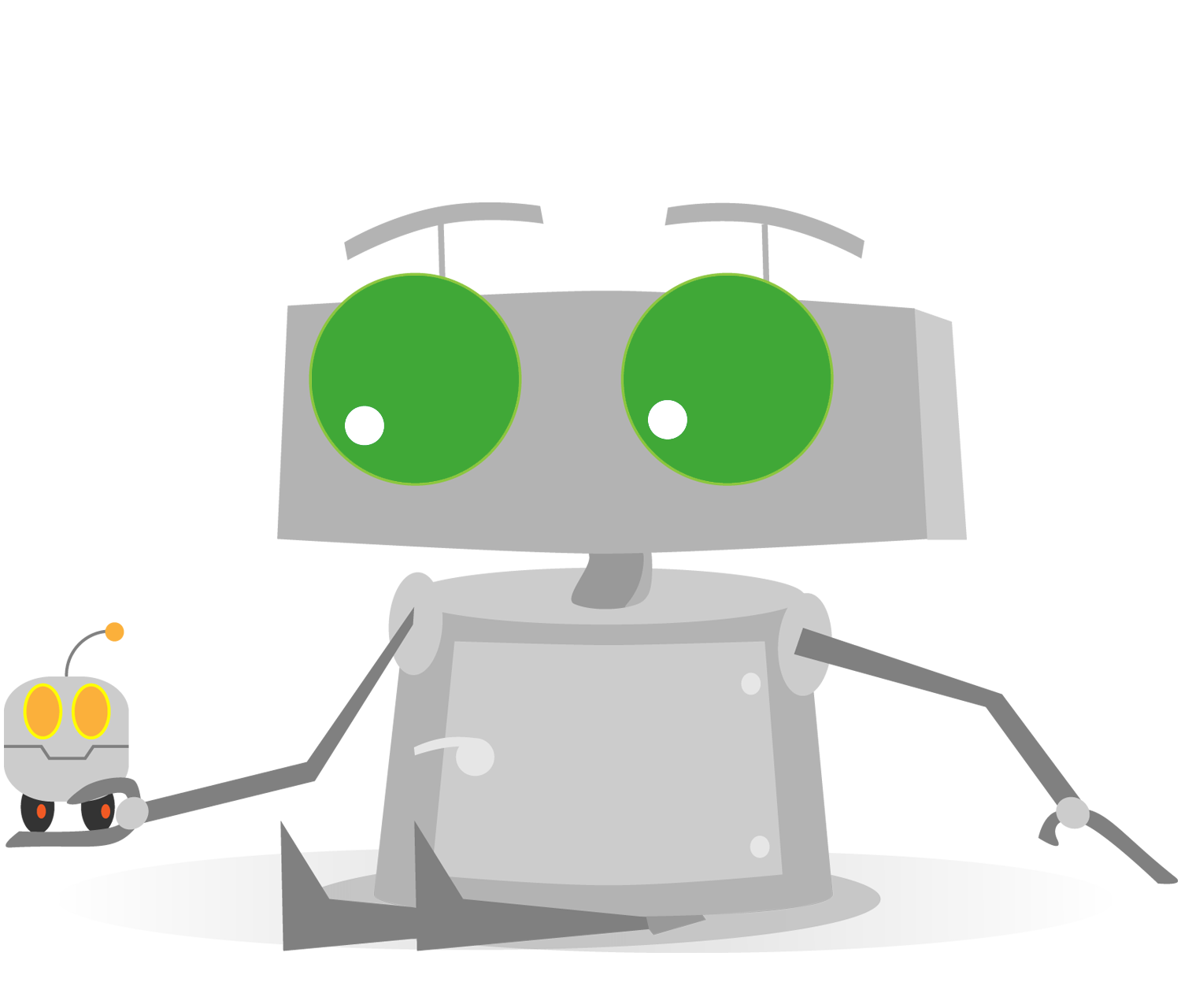
Moving Forward
Topics Covered
- forward Command Block
Instructions
This section shows you how to program your robot to move forward for three wheel rotations.
This section also includes a Distance Challenge that asks you to program the robot to travel exactly
Virtual Robot: MovingForwardVR.rbg
Physical Robot: MovingForward.rbg
Check Your Understanding
- To add a command to the program, you:
- Drag a command block from the list on the left to the program on the right
- Type the command into the blanks
- Select Add Command from the Programs menu
- Speak the command, Add Program Block into the computer's microphone
- What do the first two boxes on the Forward command block control?
- Direction of the robot's movement
- How fast the robot moves
- How far the robot moves
- Which motors to turn on
- What does the final box on the forward command block control?
- The Distance of the forward movement
- The Duration of the forward movement
- The Speed of the forward movement
- Which motors to turn on